Shop Overview
ManaKeep lets you sell your indie game on your website, using your own branding and domain name. The Your Shop guides shows you how the sales process works!
Get started selling your game in 4 easy steps:
- Payments. Connect a payment processor
- Products. Create products to sell
- Taxes. Add taxes you charge on sales
- Settings. Set your currency and options
Making a Sale
With your Shop now setup you are ready to make your first sale! Simply copy the purchase link from your product and use it on your site, such as with a Buy Game button on your home page. When users click this link they will then be shown a popup to enter their payment info.
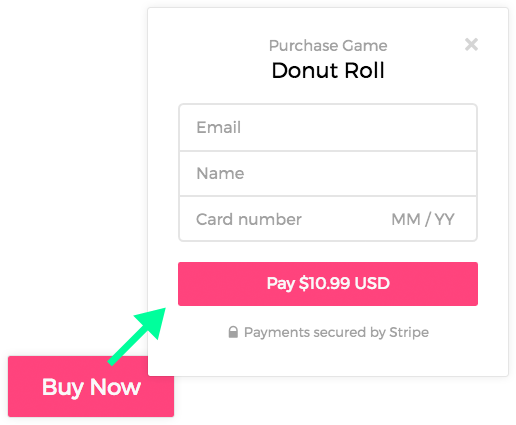
Download Game
Once a user has completed their purchase, they will be emailed a receipt and sent a unique url where they can download their game files. If you update the files associated with the Product (such as releasing a new version), the download page also updates to show the new files.
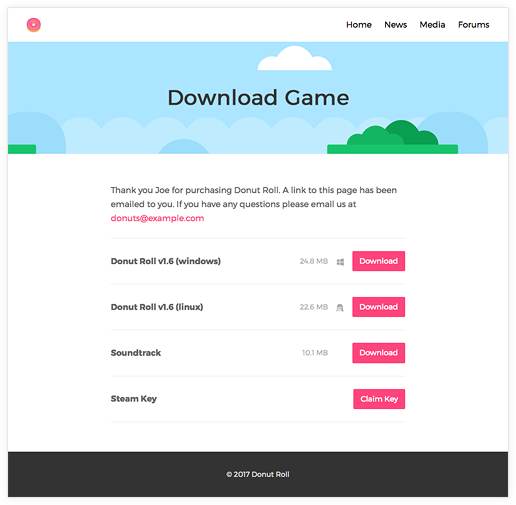
File Protection
ManaKeep's Shop provides several file protection features built in to protect your game files.
- File URLs are Signed and can only be loaded through manakeep.com or a game website hosted by us, and auto-expire after 20 minutes, to help prevent links to your game files from being placed on the internet.
- An order page is created when you make a purchase, which has links to download your game files. Should excessive downloads occurs from an order within a time period, the order is flagged and further downloads are prevented.
- All order activity is tracked and available to you within the ManaKeep admin panel, making it easy for you to see exactly what occurs. There are overview stats for sales, downloads, countries, etc. but you can also drill down into each order and see a list of activities, which includes file downloads and the date they occurred.
